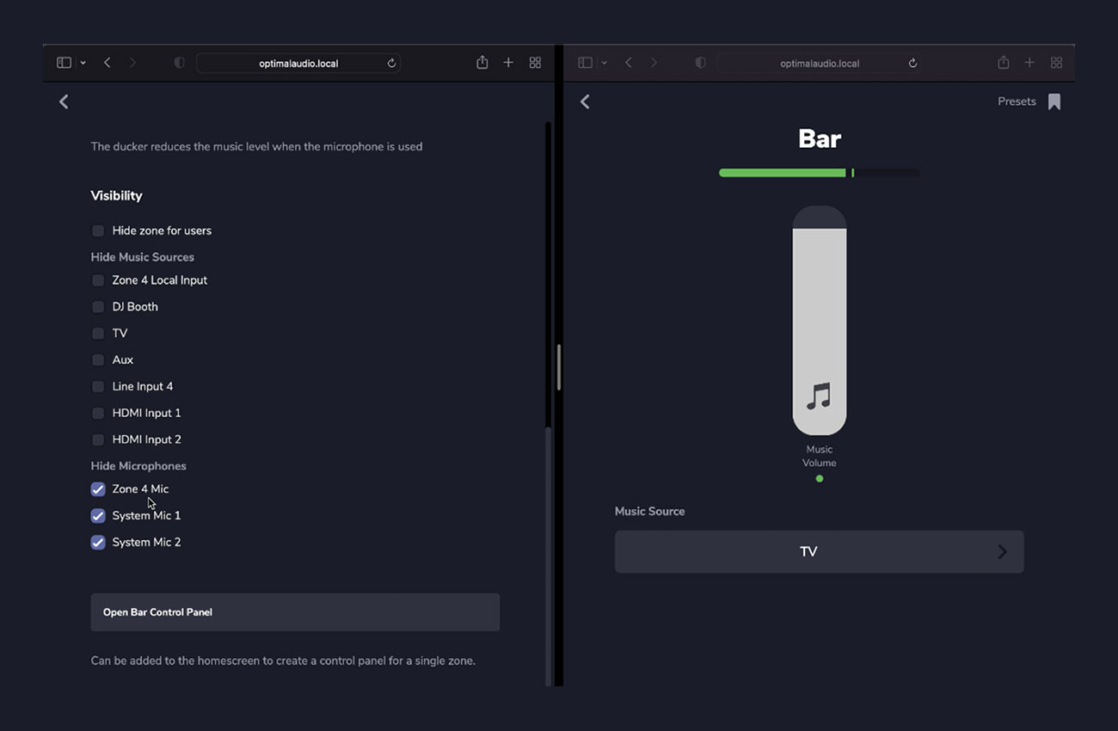Optimise the configuration of your Zone installation by opening multiple WebApp instances on your device.
WebApp allows for simultaneous access on up to eight separate devices or within up to eight distinct windows on your desktop or laptop computer. This enables installers to visualise the end-user experience in real-time whilst configuring the deployment in the installer settings section of WebApp.
With lightning-fast updates across all open instances, there is no need to wait to observe changes. This great feature simplifies the installer’s experience when configuring commercial audio systems, making Zone and WebApp quick and easy to install.
Matt Rowe, Head of Engineering for Optimal Audio comments:
“When testing, I have one window open showing the routine config and another showing the zones that the routine is affecting. I also use it to get a real-time visual of the zone view when configuring visibility settings. It’s a great feature that enables installers to speed up their workflow.”